Sort the Document List in Inspect
The Document List in the Docked Viewer displays a grid of the available documents in rows with columns that contain metadata values for each document. The Document Identifier column always appears as the first column in the grid after the selection checkboxes. After the Document Identifier column, you can choose up to 20 other columns of metadata that appear in the Document List. You determine the order in which they appear in the grid and set how the documents are sorted up to three (3) levels. In addition, you can change the density of the grid by compacting it or restore it to the standard display density.
Perform the following procedure to modify the Document List.
-
In the Project page, click ANALYZE>INSPECT.
-
To switch from the initial grid to the sortable Document List, perform the following steps.
-
Select a row to view any document.
-
Click to undock the Viewer, opening a new tab in your browser.
-
Select the previous tab in your browser to view the sortable Document List (shown in the following figure).
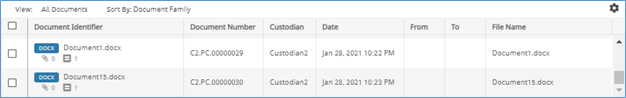
-
-
Update the Document list using any of the following methods.
-
Click the column header to define the primary sort as the first level to sort by,
-
Click a column header once to sort ascending, shown by an arrow pointing up. Click twice to sort descending, shown by an arrow pointing down.
-
To remove sorting from a column, click an ascending sorted column twice or a descending sorted column once.
-
If a column displays ellipses (…), expand the column by double-clicking the rightmost column border. The following figure shows an example of sorted columns.
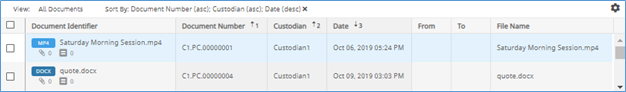
-
-
Click up to two more columns for additional sorting levels. Each sorted column displays the sort level indicator (1, 2, and 3) after the sort direction arrow
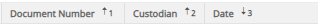 .
. -
Each sorted column displays a number in the order you select it. The number represents the sort level.
After you define sorting, if you return to the Document List Settings and hide a sorted column from view, understand that hiding a sorted column clears all sorting.
-
To drag a columns separately, click the column header and drag it to where you want it to appear.
-
To rearrange the order all at once.
-
Select the Settings icon
 and select Document List Settings.
and select Document List Settings. -
In Selected, move the fields up
 or down
or down  as needed to show the column order that appears following the Document Identifier column.
as needed to show the column order that appears following the Document Identifier column.
-
-
Select the Settings icon
 and select Document List Settings.
and select Document List Settings. -
In Document List Settings, select up to and including columns you want to appear by selecting the fields in Available and clicking > to move them to Selected. You can select a maximum of 20 fields to display as columns in the Document List.
-
To hide a column from display, select the field in and click . If you hide a field that is set as sorted in the Document List, every existing column sort is removed if you click .
-
If you select a long text field, understand that the system sorts the values up to and including 1024 characters. If the field value contains more characters, that value appears at the bottom of the sort.
-
The order of the fields in Selected determine the order on the Document List. In Document List Settings, to change the order, drag the fields up or down in Selected. After applying these settings, you can also move columns by dragging the column header in the Document List.
-
-
Click Apply.
-
Select the Settings icon
 and then select Display Density.
and then select Display Density. -
Select how you want the information to look on the page.
-
Select the default, , to view icons on the list, which shows the Attachment and Exact Duplicates icons under the Document Identifier value.
-
Select to hide the icons that appear below the Document Identifier, as shown in the following figure.
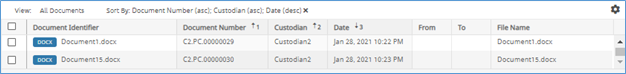
-
-
Click .